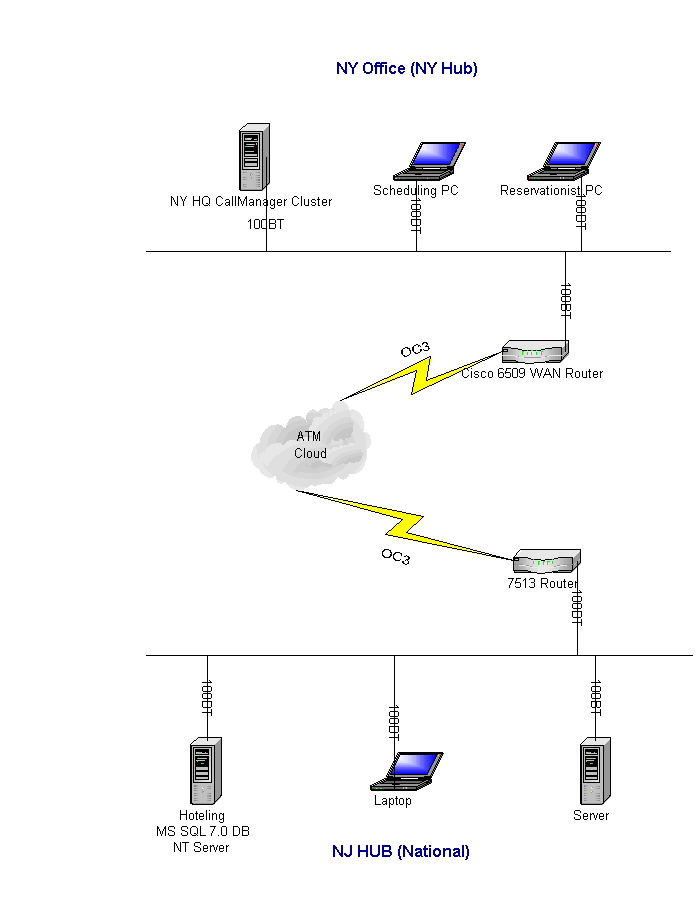Case Study (Corporate
Headquarters)
HQ
Hoteling Phone Standard
Overview
Hoteling is the concept of providing telephony & space
management for either a segment, or the entire population in any, or multiple
locations. This process can be managed dynamically by each individual via
a Kiosk on every floor, or by a hot-line reservationists. For
example, if a customer is moving from location A to location B, this can be
handled by a reservation made by the individual or by a reservationists.
Your extension and exact phone profile (speed/fast dial, bridges, etc.) will
appear at location B. This can occur virtually instantaneously or
scheduled. Space can be leased based on Allocation (available seat, and
level space). The greatest ROI realized from this product is the non-involvement
of the Telecom team in area moves. Individuals permanently seated at a
location will have Long Term Leases (LTL). XYZ has standardized on
the Aqilquest hoteling application, which is customized for VOIP extension
mobility (Agilquest calls API written by Cisco). There is a set of 200
Guest extensions available in CallManager for customers without NY DIDs.
These extensions are managed by the Hoteling coordinator (a function of
Facilities).
The
HQ hoteling standards will allow for most work space to leased for either short
or long term leases. With the exception of convenience stations such as
CABs, tempworkarea, & service (copy room, wall, etc.) & Admin Assistant
stations, all other phones will be hoteling. Administrative Assistants
will not hotel at this time because 7914 side-cars does not seamlessly support
this function.
The
HQ system consists of a standard XYZ reservations computer and a scheduling
laptop. There is a SQL database which has the firm's PeopleSoft
information which is referenced by the scheduling laptop. Changes can be
made on the fly or scheduled. Additionally, there is one laptop in each
North IDF closet to support a Kiosk at the entrance/pantry on all floors.
A transmitter/receiver device was deployed to allow the extension of touch
screen monitor & keyboard to the IDF closet via standard CAT 5E cabling.
The
Facilities Call Center Agent Group handles all reservation requests. This
request is relayed to a scheduling laptop located in VOIP cabinet #2.
While reservations can be made from the Kiosk based on Allocation, it will not
be permitted at this time.
Features and Configuration Details of 7960
Hoteling phone
behavior when no profile is logged in
Description
Call Manager has a field called Description.
The data in this field is informational only and resides only within the Call
Manager record for this phone. For
HQ this field will be set as Hotel + Location Number (the location number as
described from the Aperture download).
Directory Number (DN – or Line Appearance)
Each phone will have a single non-DID, 6-digit line
appearance in the following format: 8FFYYY (where FF = the two digit floor
number [84 will be used for C1-C3] and YYY = a sequential number starting with
000). No other lines or speed dials
will be programmed on these phones. The DN will ring when calls are
presented to it.
Calling Permissions:
Each phone will be able to dial any 5 or 6 digit extension
that is part of the new HQ dial plan (all new HQ, original HQ, Melville,
Stamford, Iselin, NJ Hub extensions). If the tie lines to these extensions are out of service these
calls will route over the outbound PSTN facilities.
Each phone will also be able to dial 911.
Local, Long Distance and International outbound dialing will not be permitted.
These phones can be called from any other phone at HQ.
These phones will not be reachable from outside the building.
Call Forward Busy or No Answer:
The Call Forwarding feature for these phones will be set in
such a manner as to prevent any forwarded calls from reaching the intended
forwarded destination.
Calling Name Display:
When calling another IP phone from a hoteling phone, the
display will read Hotel + the DN for that phone (8FFYYY – see above).
Voice Mail Retrieval:
Customers who hit the messages key will need to enter their
XYZ Comm ID and Password to gain access to the HQ voicemail system.
PC Port Connection
The PC port on the 7960 phones will not be disabled.
User Directory
There will be no User entry for the Hotel Phone and
therefore, these phones will not appear in the Corporate Directory available
through the Directories button.